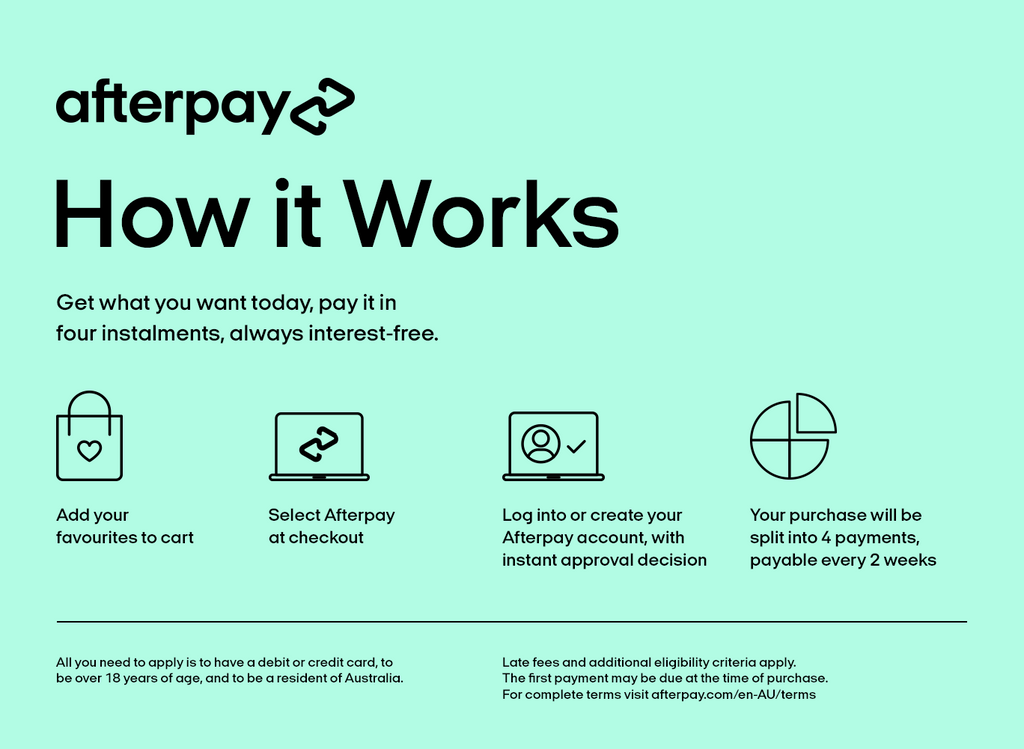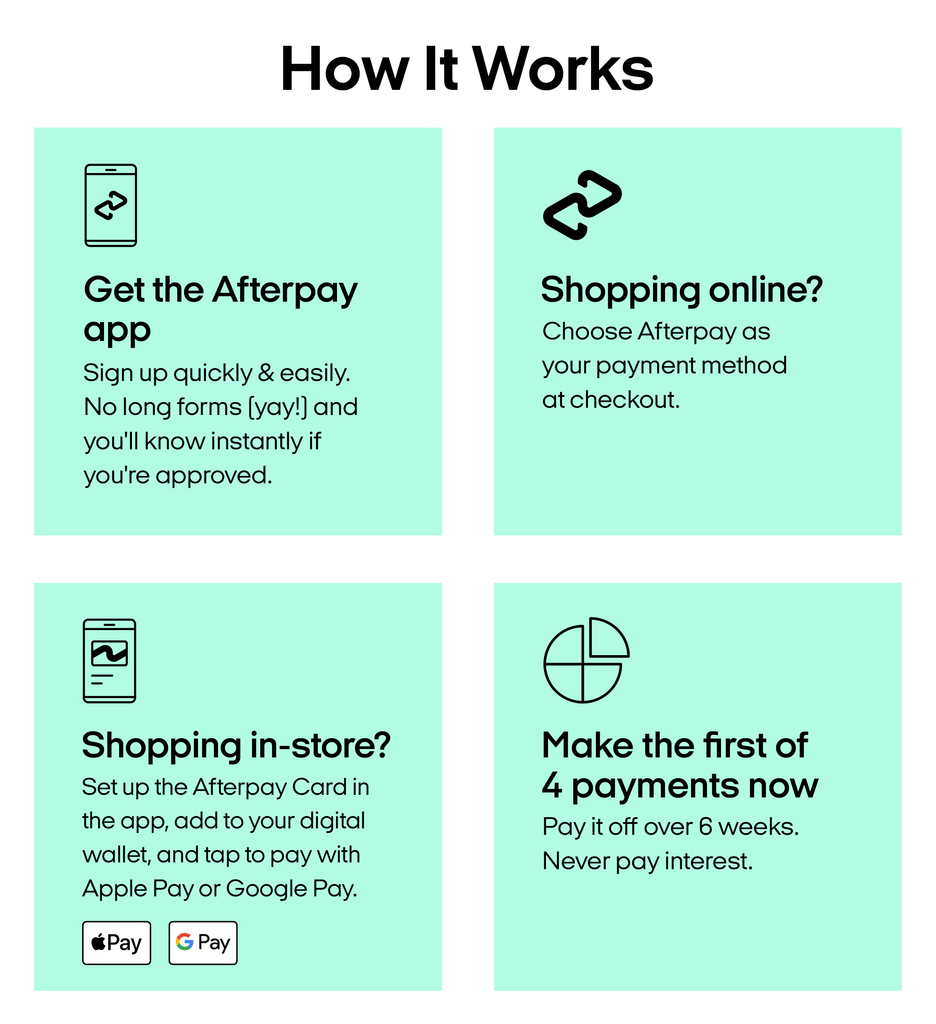How to Use Afterpay at Infectious Clothing Company
At Infectious Clothing Company, we’re excited to offer the convenience and flexibility of Afterpay! Whether you’re shopping online or in-store, get your favourite medical and healthcare uniforms now and pay for them later in four easy instalments.
How It Works:
- Shop: Browse our wide range of high-quality uniforms and select your desired items.
- Choose Afterpay: At checkout, select Afterpay as your payment method. You’ll be redirected to the Afterpay website to complete your purchase.
- Instant Approval: Get an instant approval decision and receive your order immediately.
- Pay in Instalments: Pay for your purchase in four equal instalments, due every two weeks. Make your payments on time to only pay the purchased item's price.
Eligibility and Conditions:
- Available for online orders from $1 to $1,000 and in-store orders from $100 to $1,000.
- Gift Cards cannot be purchased using Afterpay.
- Subject to Afterpay’s terms and conditions. For more details, visit Afterpay Terms.
Please Note:
- Afterpay is not a service provided by Infectious Clothing Company. It is a facility offered by Afterpay Pty Ltd.
- Late fees apply for missed payments, so ensure you make your repayments on time to avoid additional charges.
Experience the Convenience of Afterpay Enjoy the flexibility of Afterpay at Infectious Clothing Company and get your professional attire without the wait! Buy your scrubs with Afterpay, buy now and pay later!